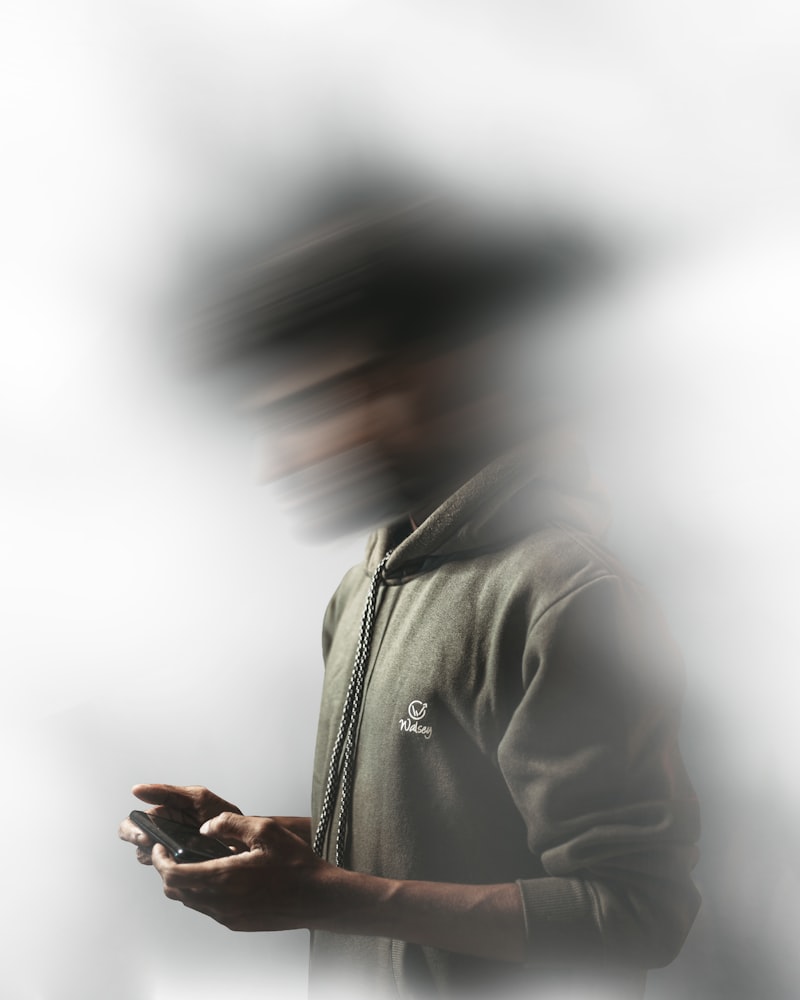Securing Your Privacy: How to Prevent Your iPhone from Listening to You
In an era where technology is increasingly sophisticated, it's no secret that our devices can pick up more than we might want them to. One of the most common concerns among iPhone users is whether or not their phones are listening to their conversations. Fear not, as there
In an era where technology is increasingly sophisticated, it's no secret that our devices can pick up more than we might want them to. One of the most common concerns among iPhone users is whether or not their phones are listening to their conversations. Fear not, as there are several steps you can take to protect your privacy.
One of the easiest ways to ensure your iPhone isn't listening to you is to change your settings. According to a blog post on Norton.com, users can navigate to Settings > Siri & Search and toggle off items such as “Listen for 'Hey Siri'” and "Press Side Button For Siri". This prevents the phone from activating Siri automatically when it hears these phrases.
USA Today also suggests that users can open the Settings app, scroll down to Siri & Search, and toggle off the green switch next to “Listen for 'Hey Siri'”. NordVPN recommends toggling off “Allow Siri When Locked”, which prevents the assistant from being activated when your phone is locked.
In addition to changing your Siri settings, it's crucial to manage the apps that have access to your microphone. As per Moonlock.com, users can go to Settings > Privacy & Security > Microphone to see a list of all the apps that have access to your microphone. From there, it's possible to revoke microphone access for apps that you don't want listening in on you.
While changing settings on your iPhone is a great start, for those seeking additional peace of mind, there are numerous privacy-focused tools and devices available. These include privacy screen protectors, webcam covers, and microphone blockers. These physical tools can provide an extra layer of security, ensuring that even if software settings fail or are bypassed, your device cannot listen in or watch without your knowledge.
Remember, the key to protecting your privacy is being proactive. Regularly review your settings and permissions, and consider investing in additional privacy tools if you feel it's necessary. In an increasingly connected world, taking these steps can help ensure that your conversations remain private.